 Loading
Loading Loading
Loading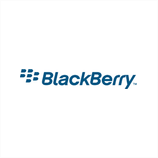

1. Insert any SIM card and turn ON your Blackberry.
2. Turn OFF all the wireless connections.
3. Go Back One Step by Pressing the Back Key.
4. Go to Options
5. Select SIM card.
6. Press the Menu Key and select "Show Keyboard".
7. Tilt the phone in Horizontal Position so that the Keyboard is displayed in the Landscape Mode.
8. Type MEPD [you will not be able to see the typed info].
9. Then enter MEP2
10. Now your Blackberry will ask you to enter network MEP code
11. Enter the Unlock Code provided by us to you and Press the Enter Key on the Screen.
12. It will now say "Code Accepted'.
13. Congratulations! Your phone is now unlocked. Now your phone can be used with any GSM Network with SIM Card.
14. Go back to the Home Screen. Press the Menu Button and click on Manage Connections.
15. Turn all the Connections ON.The phone will now reboot and ''Activation Required'' will no longer be displayed.
Any suggestion? Want to help us improve our Guideline to unlock Blackberry 9530 ? or those are not accurate ? Please contact us
Do you have any Extra Resources and
Tips to share with us for this model?
Please contact us
Select your phone model
from the list below