 Loading
Loading Loading
Loading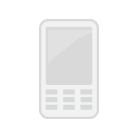

We provide you with the Unlock Code to permanently unlock your Samsung B450.
In case your Samsung B450 requires multiple Unlock Codes, all Unlock Codes necessary to unlock your Samsung B450 are automatically sent to you.
We also provide detailed instructions on How To Unlock your Samsung B450. In most cases the procedure is very easy:
Our Support Team is there to help with any questions you may have, please feel free to contact us anytime!
Our instructions are GLOBAL instructions for all unlocking services. Instructions about unfreeze are meant for people who have purchased a FACTORY SAMSUNG GENUINE UNLOCK CODES service, which include UNFREEZE code. If you have purchased a carrier unlock code (from you network provider): this service does not include UNFREEZE code. If you have FREEZED your phone, the unlock network code won't help to unfreeze, only unfreeze code will reset freezed phones.
Step 1: Determine the lock level of your Samsung
If you have ordered unlock codes from our website, you will have been pleased to see that every possible unlock code has been emailed to you.
The unlock codes emailed to you will look something like this:
Unfreeze: 12345678 NCK: 12345678 SCK: 12345678 SPCK: 12345678
Most networks only lock their Samsung handsets with the NCK lock enabled. Therefore you should only need to use this code when following the input instructions (see step 2). However some networks will have dual locks in place (whereby the NCK and another lock is enabled) or they may have just an alternative lock level such as SCK or SPCK.
It is best practice to be 100% sure which lock level is present on your handset, to do this follow these instructions:
Enter the following code into your handset while it is turned on and connected to its locked network.
By this we mean the connected to the network your handset is locked to (if you are locked to Orange, insert an Orange SIM card into your handset)
Once connected, enter this code: *#7465625#
A menu will be displayed that will resemble the following...
1. [xxx] Network lock
2. [xxx] Subset lock
3. [xxx] SP lock
(xxx = Value ON or OFF)
If only the Network lock is displayed saying ON then you will only need to use the NCK code with the instructions below. If you see the Subset lock value as ON then you will need the SCK code and if you see the SP lock value as ON you will need the SPCK code.
The unfreeze code we send you should only be needed if:
(a) You accidentally freeze your handset by entering too many incorrect codes or not following our unlock instructions accurately.
(b) Your handset displays the 'phone freeze' message whenever an alternative network SIM card is inserted into your phone prior to it being unlocked.
(c) You see the 'return for service' message.
Now you know the correct lock level of your handset and thus the correct code required for input, you may continue...
NB: If your handset does not accept the code to locate your lock level, simply move straight on to step 2 of this guide...
Step 2 : Input Instructions
1 - Switch ON your phone with a not Accepted SIM Card,
2 - Phone will ask for "Password",
3 - You can now enter the Unlock Code we send to you.
OR (if phone show "Insert Correct SIM Card")
1 - Switch ON your phone with a not Accepted SIM Card,
2 - Compose : #0111*CODE#
OR
1 - Switch ON your phone with an unaccepted SIM Card,
2 - The Phone will then ask for the Code or Password
3 - You can now enter the Unlock Code we sent to you.
Step 3: Trouble Shooting
If your handset freezes for whatever reason and displays the 'Phone Freeze' or 'Return for Service' message then you will need to use the unfreeze code that was issued with your unlock codes.
Below you will see a list of instructions for entering the unfreeze code into different models of Samsung handsets.
Choose the handset instructions closest to your own model if it is not directly available. (i.e. if you have a Samsung i900, consider using the Samsung F480 unfreeze instructions).
NB: Unfreeze instructions are given as an added bonus to your unlock service. This is not the service you purchased and therefore it is provided free of charge.
Reasons for "Phone Freeze"
1. Inputting the unfreeze code rather than the unlock code into your handset.
2. Following the incorrect input procedure for your handset (these must be followed 100% correctly).
3. Handset automatically displaying "Phone Freeze" when an unaccepted SIM card is inserted into the handset, however when the accepted SIM card is inserted, the handset works fine.
Unlocking the phone when in "Phone Freeze"
In order to unlock your handset when the phone is frozen, you need to have access to the handset keypad.
Please note the following information is not provided with any guarantee or warranty of success as the unfreeze codes we provide are issued free of charge as an added bonus with certain Samsung unlocking services.
Option 1 (usually used with keypad Samsungs - U900 etc)
While an unaccepted SIM card is inserted
Enter the unfreeze code
Hit OK (either the left soft key, or in the middle of the touch-field)
Your handset may or may not display an unfreeze message
Now enter your unlock code (see step 1 above to determine this)
The phone should now unlock
or
Option 2 (usually used with touch screen Samsungs - F480 etc)
With Original SIM card in handset
Enter #7465625*638*UNFREEZE CODE
Phone Unfrozen
Input unaccepted SIM card into handset
Enter #7465625*638*UNLOCK CODE#
Your Phone should now unlock
or
Option 3 (possible with any Samsung handset)
While an unaccepted SIM card is inserted
Enter unfreeze code
Hit OK
Enter unlock code
Your phone should now unlock
Please note once again, these instructions for frozen handsets are used at the owners risk.
Unfreeze codes are supplied as a bonus for certain Samsung services and we make no warranty or guarantee of their success.
If in doubt, our customers may wish to have their handset manually unfrozen by a local independent mobile phone specialist before returning to use the unlock code we provided which is 100% accurate for your handset.
Any suggestion? Want to help us improve our Guideline to unlock Samsung B450 ? or those are not accurate ? Please contact us
ITSON IMEI Unlock is an incorporated company, we've been unlocking cell phones for
21 years now and strives to provide the best service for our clientele.
All products, and company names, logos, and service marks (collectively the "Trademarks") displayed are registered® and/or unregistered trademarks™ of their respective owners. ITSON IMEI Unlock is not associated with or sponsored by Samsung. The authors of this web site are not sponsored by or affiliated with any of the third-party trade mark or third-party registered trade mark owners, and make no representations about them, their owners, their products or services.
